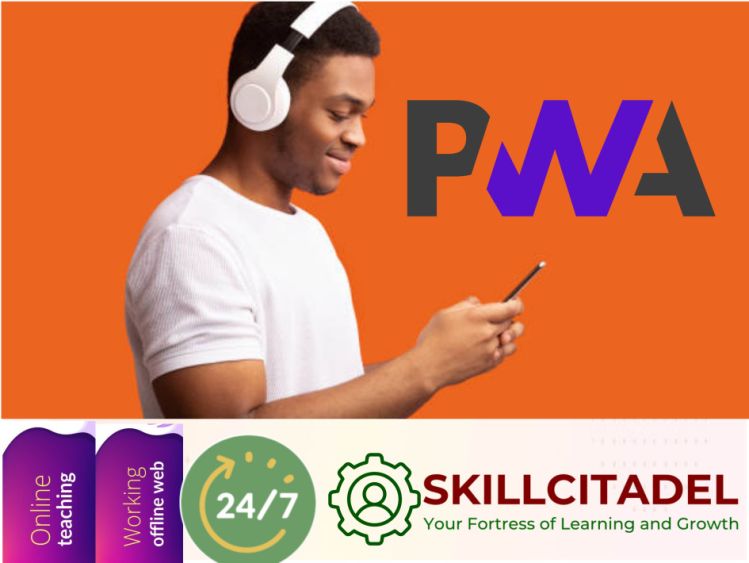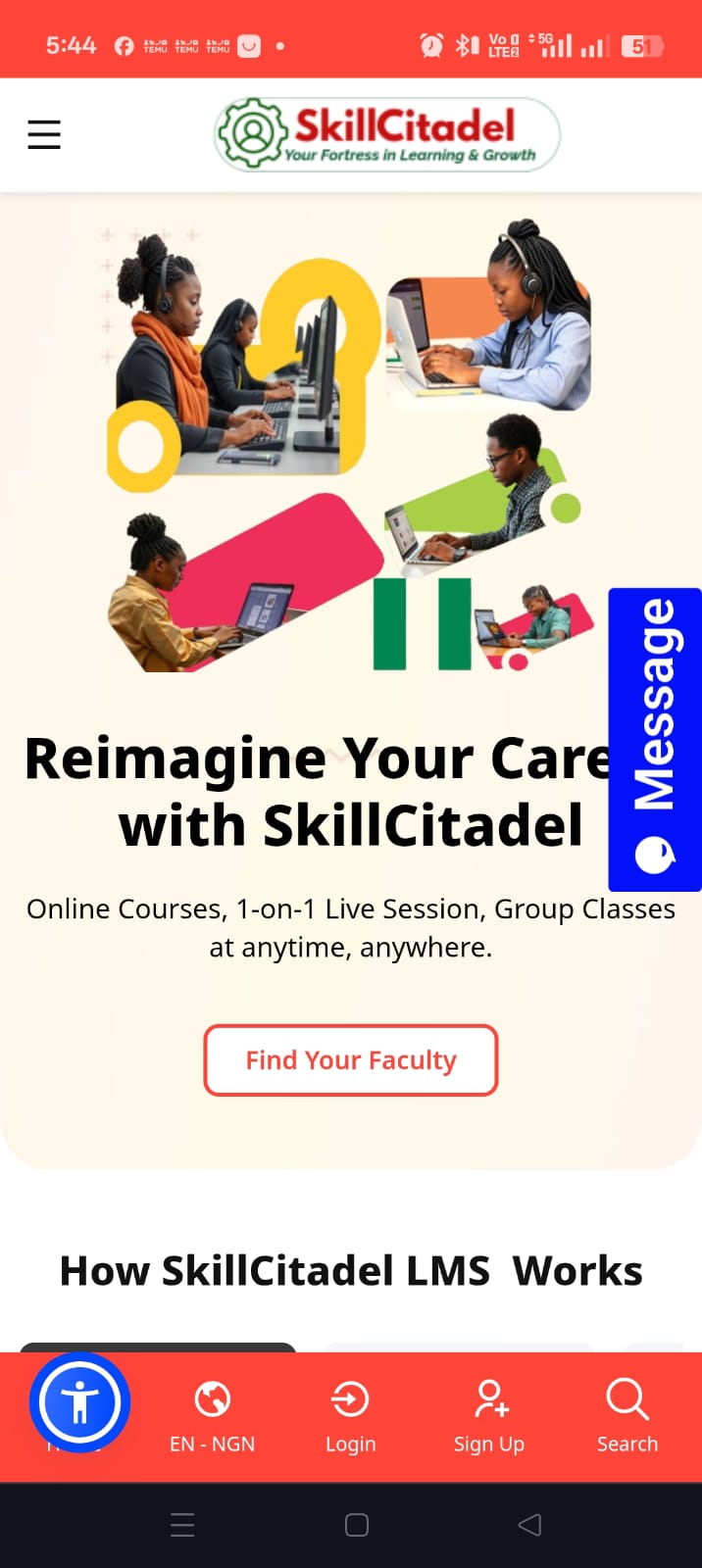eLearning,
SkillCitadel Technology,
SkillCitadel Platform Walkthrough
How to Install SkillCitadel on Your Phone: No App Store Needed!
📲 How to Install SkillCitadel on Your Phone: No App Store Needed!
SkillCitadel is revolutionizing eLearning in Nigeria and across Africa — and we’re doing it without a traditional app from the Play Store or Apple App Store.
Instead of requiring downloads from app stores, SkillCitadel is built using the latest, cutting-edge web technology called a Progressive Web App (PWA).
PWAs combine the best of websites and mobile apps: you get lightning-fast access, offline capabilities, and a beautiful, app-like experience — all without needing to visit an app store.
🌟 What is a PWA?
A Progressive Web App (PWA) is a new type of application that works in your web browser but can be installed directly to your home screen like any other app. Once installed, it runs in full-screen mode, stores some data offline, and loads super-fast.
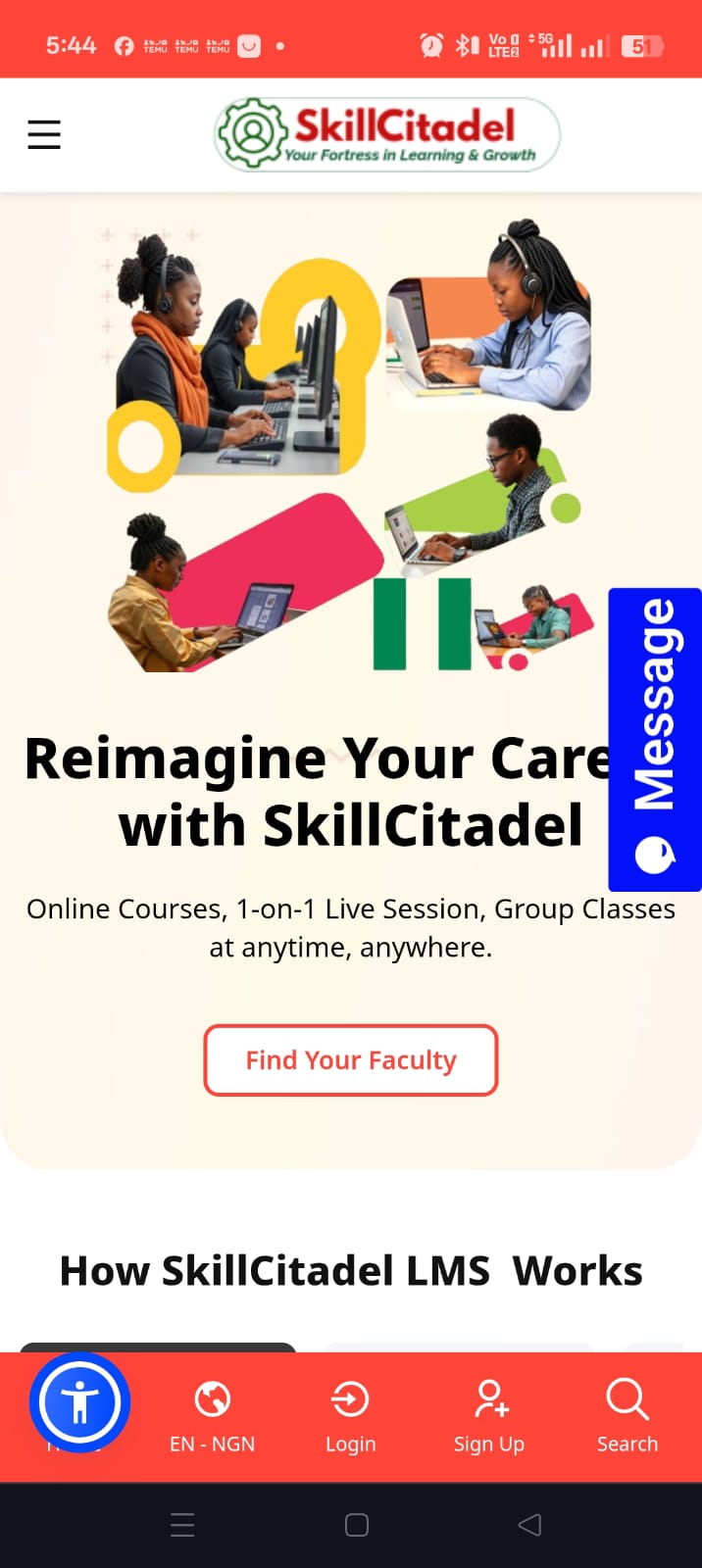
At SkillCitadel, our PWA means:
-
⚡ No large downloads
-
📶 Works even with limited internet
-
📱 Looks and feels like a real app
-
🔒 Safer, faster, and always up to date
📱 How to Install SkillCitadel PWA on Your Device
📌 For Android Users (Chrome Browser)
-
Open Chrome and go to www.skillcitadel.com
-
At the bottom of the screen, you’ll see a pop-up that says:
"Add SkillCitadel to Home Screen”
👉 Tap on it.
If you don’t see the prompt:
-
Tap "Install” — and you're done!
📸 Example Screenshot (Android Install Prompt):

📌 For iOS Users (Safari Browser)
-
Open Safari and go to www.skillcitadel.com
-
Tap the Share icon at the bottom of the screen (a square with an arrow).
-
Scroll down and tap "Add to Home Screen.”
-
Tap "Add” on the top right — and SkillCitadel will now appear as an app on your iPhone or iPad!
📸 Example Screenshot (iOS Safari Add to Home Screen):

🎉 Why You’ll Love SkillCitadel as a PWA
-
✅ No app store needed — easier for everyone
-
✅ Save storage space
-
✅ Instant access to your courses anytime
-
✅ Same great experience as a native app
💡 Final Tip
Once installed, tap the SkillCitadel icon from your home screen anytime to:
🔗 Get Started Now
Head over to www.skillcitadel.com from your mobile browser and follow the steps above. You’ll have the full SkillCitadel learning experience right at your fingertips — no app store, no hassle!
💬 Need help? Chat with our support or visit the Help Center on the SkillCitadel dashboard.
![SkillCitadel [ BOFA-TECH Solutions PTY LTD ]](https://www.skillcitadel.com/image/show/6/0/LARGE/1?t=1770220707)